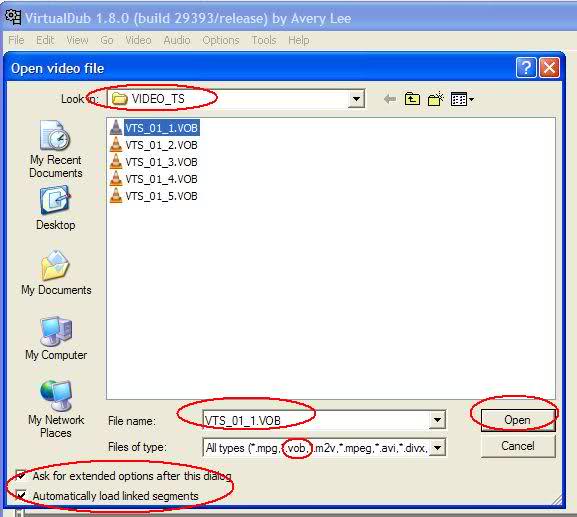VirtualDub cannot convert a movie into VOB format

Hi,
I am trying to convert a movie into VOB format to AVI using Gordian Knot and displayed the following dialog box.I am trying to search a solution to fix this error ASAP. I think you can help me to get out of this annoying error. Any help would be greatly appreciated. Thanks in advance.
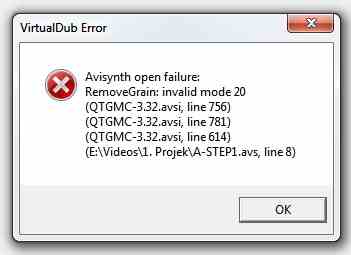
VirtualDub Error
Avisynth open failure:
RemoveGrain: invalid mode 20
(QTGMC-3.32.avsi, line 756)
(QTGMC-3.32.avsi, line 781)
(QTGMC-3.32.avsi, line 614)
(E:Videos1. ProjekA-STEP1. Avs, line 8)