Virtualdub – error initializing audio stream compression

Hi,
I just downloaded and installed VirtualDub to convert all my sound files of different formats into MP3.
I mass selected files for conversion and began the process, somewhere in the middle the pop-up I posted below showed-up on my display.
What triggered it?
And how do I avoid this error in the future?
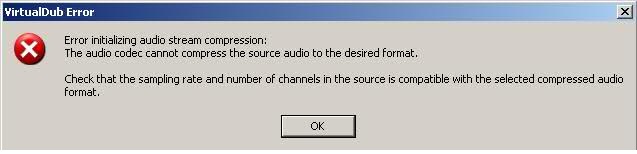
Error initializing audio stream compression:
The audio codec cannot compress the source audio to the desired format.
Check that the sampling rate and number of channels in the source is compatible with the selected compressed audio format.
OK












