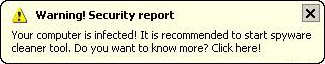My computer has a Virus-Network Worm pop up, that keeps showing up on my toolbar also says Network-iVirusfp what do you do to get rid of it?
Virus Network Worm pop up problem

Hello Austin Chapman,
Your computer is infected with this Network-iVirusfp. There are simple steps that you can do to remove this virus. You could install a virus removal on your computer. One example of this is Malwarebytes antimalware software which can be downloaded online for free. You can go directly to https://www.malwarebytes.com/ to download. Look for the download link at the products tab. Once downloaded, you have to follow the installation process. When you’re done installing the software you could either perform a quick scan or a full scan. Select full scan however it would take time to complete the process. After it’s done scanning the system, you will have an option to delete the detected malicious program.
I hope this helps.
Atanasosk Pelayo
Virus Network Worm pop up problem

The “network-i.virus@fp” virus that infected your computer is a Trojan virus and Symantec called it as “Downloader.MisleadApp” and is also known as “Troj/FakeAV-CE” by Sophos. This Trojan virus was discovered on June 11, 2007 and most of the operating systems that got infected were Windows 95, Windows 98, Windows Millennium, Windows 2000, Windows NT, Windows Server 2003, and Windows XP.
The virus travels as a link to a spam email message where when you clicked the link, a download prompt will appear and when you chose to accept, it will download one of the following files:
-
IAInstall.exe
-
AntvrsInstall.exe
-
braviax.exe
-
xpupdate.exe
-
lphcasaj0el41.exe
-
iebtm.exe
-
winsrc.dll
-
ieupdates.exe
-
winivstr.exe
-
lphceg0j0ene3.exe
-
name.avi.exe
Once the file has been downloaded and you launched it, it will download misleading applications like: AntiVirus2008, AntiVirusXP2008, IEAntivirus, and XPSecurityCenter. It may also create several EXE files [.exe] in the following location: C:Documents and Settings[USER NAME]Local SettingsTemp. Also, this Trojan virus will create a registry entry under the following subkey so that it always executes whenever Windows starts: HKEY_LOCAL_MACHINESOFTWAREMicrosoftWindowsCurrentVersionRun.
The misleading application may then display messages informing you of possible virus infection and will often prompt the user to purchase a registered version of the application to remove the security risk. See image.
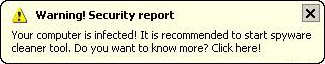
According to Symantec, this Trojan virus can easily be contained and removed. If you are not using Norton AntiVirus or Norton Internet Security, download Sophos Virus Removal Tool. It is the tool recommended for computers that are already infected. Download and install the tool on your computer and then clean your computer. When scanning, repeat the scan until no more infections are detected.