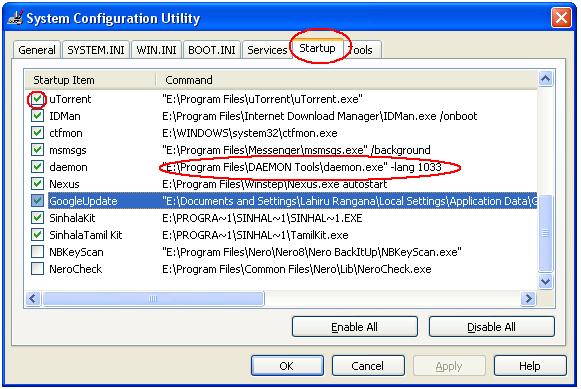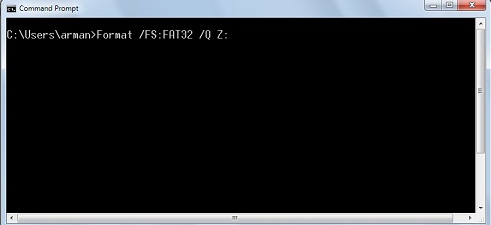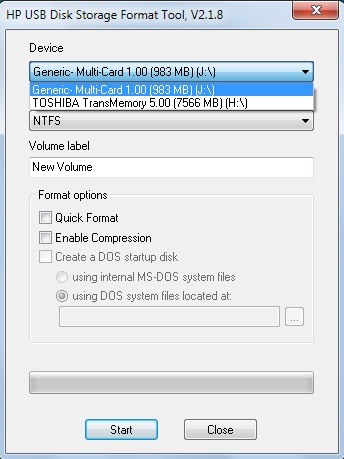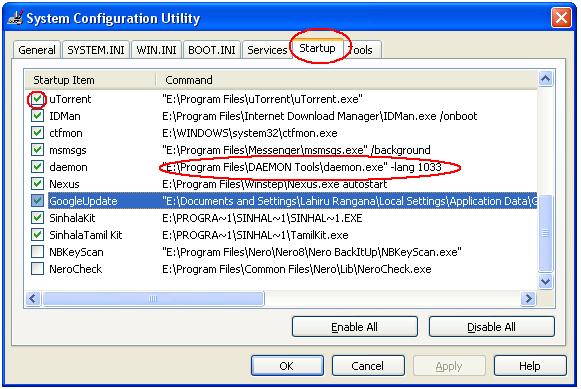Asked By
powelmarzuk
230 points
N/A
Posted on - 05/27/2011

Hello everyone! I am Powelmarzuk,
I face a virus problem on my computer. I have a pendrive the brand is "Sony". When I plug in a pendrive, I see some file. I am sure that they are virus. I always try to delete them but I can't delete them.
It's very disgusting for me. There is another problem when I copy or paste any file, they can't copy them. I don't understand what can I do now. So ask a question in your website. My questions are "How can I remove a virus from my pendrive? Please give me a solution as soon as possible.
Regards,
Powelmarzuk
Virus problem in my pendrive

Before I give some solutions to the problem let me tell you some tips on how to prevent viruses getting in your pen drive or in your computer.
1. When you are running Windows XP, hold the shift key before you plug the device hold it until the blinking light on your pen drive stop.
2. Right click the file that you want to copy and then select send to X: (pen drive letter).
3. If you want to open the USB just right click it and then select explore do not double click it. This will work also if the pen drive is already infected to prevent spreading it to your system.
4. On Windows 7, auto run won’t work. So you don’t have to press the “shift key” when inserting a pen drive.
Now, the reason for this is that your pen drive is write protected. That’s why you cannot copy or paste files to your pen drive. It is most likely because of the virus.
1. Have a full scan first on your system and include your pen drive when scanning to remove viruses. It is best to scan your system in safe mode.
2. Check your pen drive again if this solves the issue. If still the same then the only thing is to try formatting it and see if it will work.
3. Before you do formatting. See if there is any switch like on your pen drive. Some of the pen drives have this switch for enabling or disabling write protection.
4. If your pen drive has it, then slide the switch to the other side to disable write protection.
5. If it doesn’t have any switch, then start formatting it, right click the pen drive and select format option to start formatting.
If formatting doesn’t work on your infected pen drive by right clicking it and selecting format, try formatting it using the DOS command.
Click run type cmd and type Format /FS:FAT32 /FORCE /Q Z: (replace Z: with your pen drive letter.)
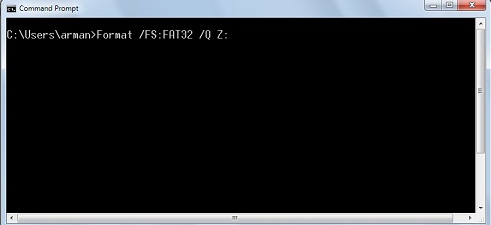
Another way to format your USB, is you need to use the “HP USB Disk Storage Format Tool”. Download and install.
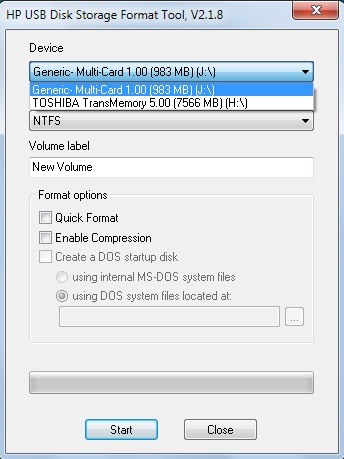
It will automatically detect removable devices, select the name of your pen drive and you can start formatting it. You should now be able to use your pen drive.
If your pen drive still displaying a message that “Device is write protected” you need to do some registry editing. I suggest that you do it on Windows XP.
Click run on start menu and type regedit.
1. Select HKEY_LOCAL_MACHINESYSTEM CurrentControlSet Control StorageDevicePolicies. If it doesn’t exist, you can download it in here.
2. Click the add.bat and it will be automatically added to the registry.
3. Double click the “Write Protect” on the right pane and change the default value into 0. Exit the registry editor and restart the computer. Try formatting again using the above solutions.
Another solution is to use a PC running Linux. You have to manually delete the suspected virus on your pen drive. I suggest that you delete all the files or format it in Ubuntu.
If none of these work then your pen drive might be corrupted. The only thing that you can do is have a new one or contact the supplier. The possible reasons for corrupted pen drive are:
1. You do not safely remove your pen drive.
2. Pulling your pen drive when it is still copying a file.
Answered By
Jacob071
0 points
N/A
#104745
Virus problem in my pendrive

You have to understand that the virus is not in your pen drive, it is on the hard disk. I will tell you to delete or disable the source file of the virus.
Go to start menu and select RUN consoles. Type msconfig and press enter. Select the Startup. Uncheck all unknown files. If there is an unidentified file (they have names like bad1.exe, rest.exe) get the direction and delete the file. After that, restart the computer. Then delete the virus in the pen drive.