Vision acquisition software – installation failed

Hi All,
I am trying to install Vision acquisition software September 2011.
During the installation, i get the following error:
The NI VC2005MSM x86 installation has failed
see image below. Please help me.
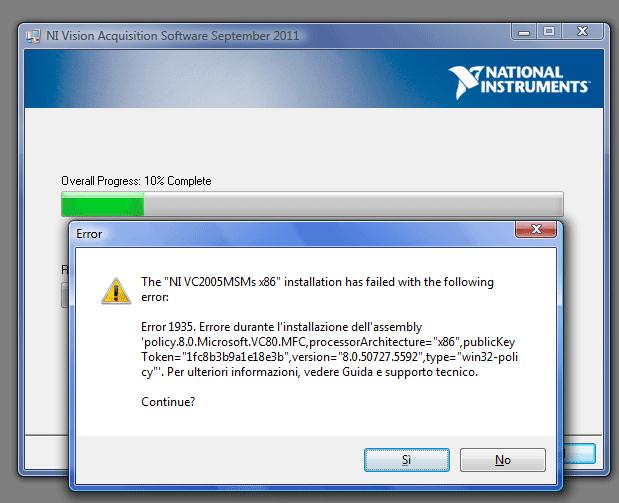
Error message : The NI VC2005MSM x86 installation has failed with the following error : Error 1935. Errore durante i'installazione dell'assembly 'policy.8.0.Microsoft.VC80.MFC,ProcessorArchitecture="x86",publicKey Token="1fc8b3b9a1e1e3b",type="win32-policy". Per ulteriori informazioni,vedere Guida e supporto tecnico.












