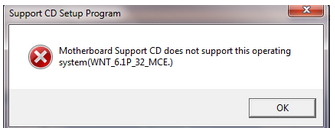I can’t install my Vista operating system and when I try to open it there is an error message appeared. What I don’t understand is, before I was able to install it but right now there is an error message.
What should I need to do to resolve this issue?
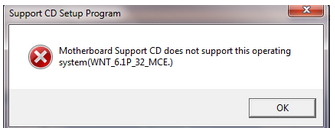
Support CD Set Program
Motherboard Support CD Does Not support this operating
System (WNT_61p_32_MCE.)
Vista Operating System Motherboard Support Problem

If you have the drivers of your motherboard on a CD then put it in your CD in CD ROM. Right click on the drive and select explore. Look for the setup.exe file on the CD. Right click setup.exe and on the compatibility tab select Vista. Run the setup as "run as administrator" to use compatibility mode. After that just run setup.exe and should work.
Vista Operating System Motherboard Support Problem

Hi,
This has happened because your motherboard driver CD is supported for older version. Now you are using Vista operating system. So you need to get a latest version for your motherboard. First you have to find which manufacture of your motherboard you are using now. Then go to your motherboard’s manufacture official site. After you can download latest drivers for your motherboard in the site.
If still couldn’t solve your problem, you must check for malware on your computer.
I will give you two tools which can scan malware. These are totally free.
1. MalwareBytes
http://download.cnet.com/Malwarebytes/3000-8022_4-10804572.html
2. SuperAntiSpyware
http://superantispyware.com/downloadfile.html?productid=SUPERANTISPYWAREFREE
Scan your computer using one of the above tools and please remove all the contents which have detected.
Hope this will solve your problem.