Visual Studio 11 Path Cannot Find Error Message

Hello and good day! I encountered an error while setting up the Visual Studio 11. The error description says that the system cannot find the path specified. Please help me to fix this issue. Thank You!
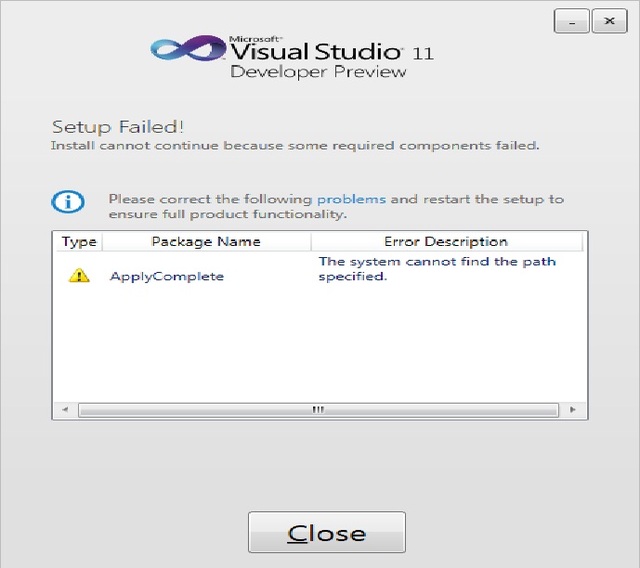
Error:
Setup Failed!
Install cannot continue because some required components failed.
Please correct the following problems and restart the setup to ensure full product functionality.
Package name : ApplyComplete
Error Description : The system cannot find the path specified.












