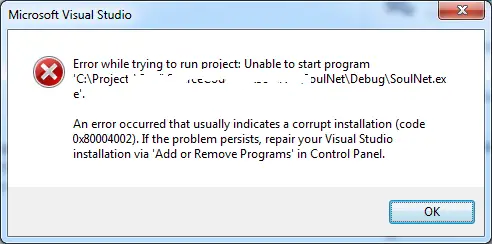Visual Studio 2005 Pro: “Corrupt Installation Error” When Running Project

Hey guys,
Please help me on the following issue. I’m really counting on you. I get a Visual Studio debugger crash. There are three Visual Studio products running in my pc, namely Visual Studio 2010 trial, Visual Studio 2008 Pro and Visual Studio 2005 Pro. Due to capacity issue, I uninstalled the Visual Studio 2010 trial from my PC and the debugger in the Visual Studio 2008 Pro. Soon after doing that, Visual Studio 2005 Pro stopped working. Just to verify if it is functioning, I wrote a simple C# program and tried to run it, but the complier gave me the following error message : "Error while trying to run project: Unable to start program. An error occurred that usually indicates a corrupt installation (code 0x80004002). If the problem persists, repair your Visual Studio installation via "Add / Remove Programs" in control panel. " I am using Windows 7 (32-bit) by the way.
Things I tried to fix this:
1) Re-installed Visual Studio 2008 and Visual Studio 2005 – doesn't work
2) Uninstall all Visual Studio 2008 and uninstall all Visual Studio 2005. And then reinstall Visual Studio 2005 and Visual Studio 2008- still doesn’t work.
3) Tried to clean up OLE registry tools – doesn’t work.