Visual Studio 2010 SP1 installation breaks SQL Server 2011

Hi,
I have installed on my PC Widows XP SP 1 and I have this meessage from Visual Studio 2010 SP 1 installation that brakes SQL Serover 2011 when I want to upgrade. Can anyone help me please to fix this error ? What could be the problem with Visual Studio ?
Thank you !
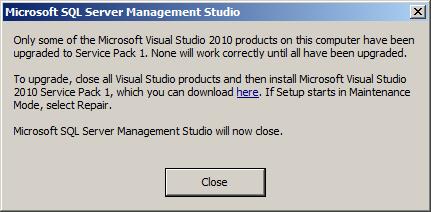
Microsoft SQL Server Management Studio
Only some of the Microsoft Visual studio 2010 products on this computer have been upgraded to service pack 1. None will work correctly until have been upgraded to Server Pack 1. None will work correctly until all have been upgraded.
To upgrade, close all Visual Studio products and then install Microsoft Visual Studio 2010 Service Pack 1, which you can download here. If setup start in Maintenance Mode, select Repair.
Microsoft SQL Server Management Studio will now close.












