Visual Studio encountered an unexpected network error and cannot contact

Hi there,
After installation of Microsoft visual studio on my PC with Windows XP (32) I got this error message. My friend too, installed this program, but is running without error. I don’t really know what is this error and how can I solve this. Please help me to solve this problem with the program and tell me why I have this error message ?
Thanks !
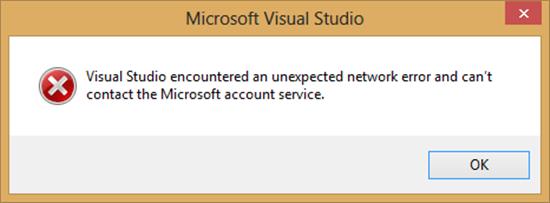
Microsoft Visual Studio
Visual Studio encountered an unexpected network error and can’t contact the Microsoft account service.
OK












