Visual Studio error “This server version is not supported…” Any help?

What server would best be used in Installing Visual Studio? I was just thinking if it really affects the installation.
Am I thinking the right way?
I just recently installed Visual Studio 2012 using the Windows Server 2008 machine which includes all updates and service packs.
But when I am in the process of working on SQL Server database from Visual Studio, an error message would come out:
This server version is not supported. Only servers up to Microsoft SQL 2008 are supported”.
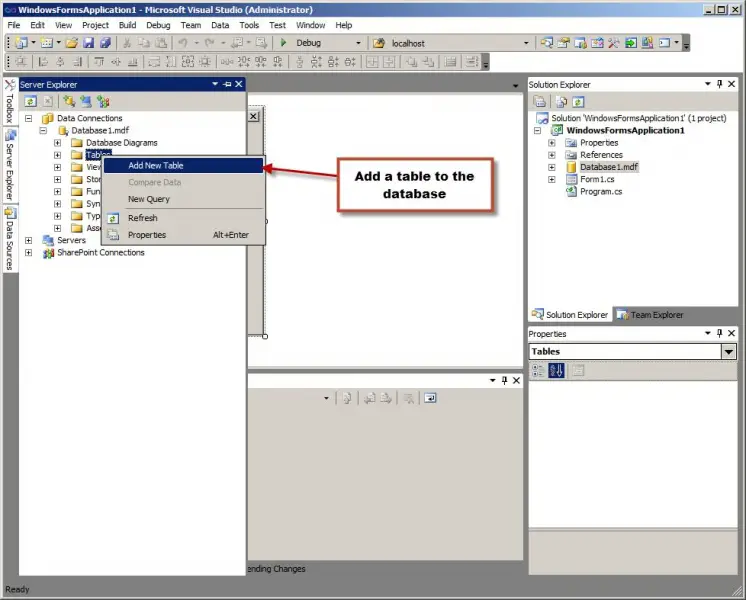
Add a table to the database
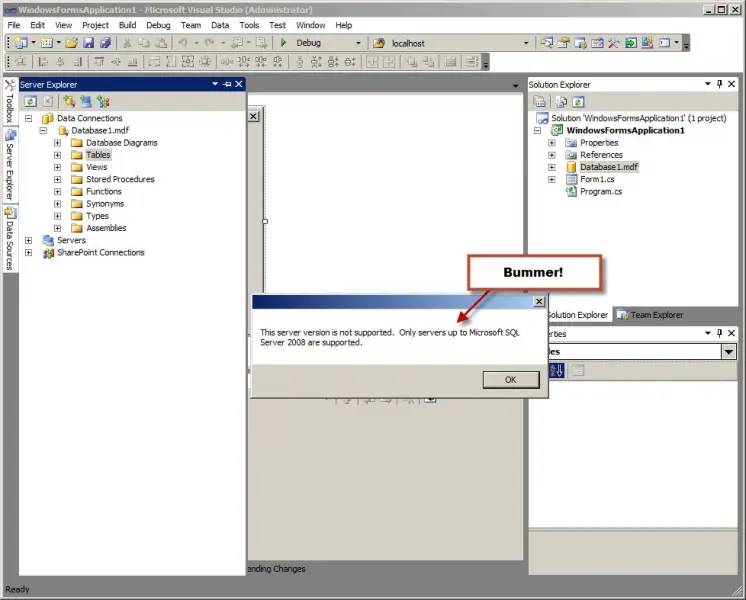
This server version is not supported. Only server up to Microsoft SQL Server 2008 are supported.
What does this message exactly mean? I can recall seeing the same error when I updated SQL Server 2008 instance to SQL Server 2008 R2 before, but that was with another computer.
It was suggested to me then to have it re-installed, but it didn’t help at all.
As for the problem I’m having now, I followed every single step I was told but still did not work.
Can you please tell me what I am supposed to do?
How must I fix this?












