Visual Studio Toolbox items are no longer working
Asked By
50 points
N/A
Posted on - 07/26/2012

Hello friends,
I don't know as to why my Visual Studio Toolbox items are no longer working.
The icons have been transformed to document icons and when I try and insert them, I just get the paragraph tags inserted.
I attempted to repair and then reinstall, but of no use.
Do you know as to what I can do?
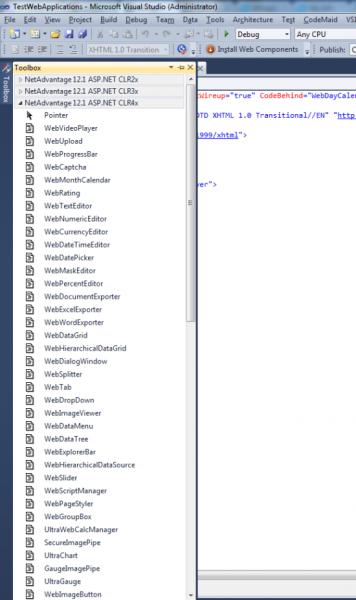
Any suggestions are most welcome.
Thanks a lot.












