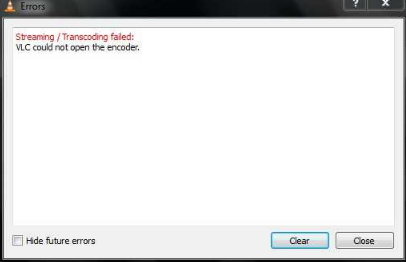I used VLC to play music and video but in the past few days when I try to play it, there is an error message appeared.
How can I fix this problem?
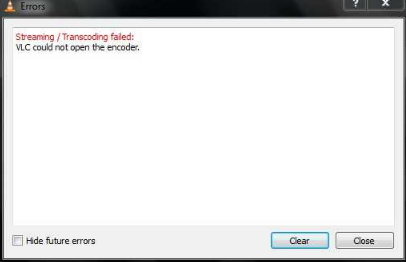
Errors
Streaming / Transcoding failed:
VLC could not open the encoder.
VLC could not open the encoder

This error message that is being shown while playing VLC player must most probably be due to the lack of the MPEG AAC Audio encoder in the installation. You said you were able to use this software before, and then it crashed. So most probably, you would have installed some new program, and that has corrupted the MPEG AAC encoder.
This problem could be easily fixed by reinstalling the VLC media player after uninstalling the program and restarting your machine.
STEPS TO UNINSTALL:
Start > Control Panel > Programs (submenu : uninstall a program) > Find VLC media player from the list > Proceed with uninstall instructions.
After you uninstall, restart the machine and reinstall the program.
This should fix the problem.
VLC could not open the encoder

The problem here is obviously from the VLC Media player and not from the media files you are playing. Before doing anything else try playing different media files first to make sure the program is really not functioning. If it seems that all media files that were opened successfully before failed to open then there is really something wrong with the program.
When this sort of problem happens to other programs, the usual solution is to reinstall it. Click Start, Control Panel, and then Add or Remove Programs. Select VLC media player from the list and then hit Remove. Follow the instructions and then restart the computer. After booting the computer, go to “C:Program Files” and then check if VLC’s folder is already removed.
If not, delete it manually. There are times the installation folder is left undeleted together with some files in it. If you will proceed on reinstalling it without deleting the folder first, you might end up reusing the corrupted files of the application. So to avoid this from happening you must delete its installation folder first.
After deleting the folder you may now proceed on installing it. Or better yet since the software is free, try downloading the latest version. Visit VLC media player for Windows to download VLC 2.0.8.