VLC has encountered with an unexpected error
Asked By
80 points
N/A
Posted on - 07/06/2013

Hi,
I am trying to view some mms:// links posted for an online film class, the file extension is .wmv.
I have the latest Flip4Mac components for Quicktime, but I read that even with that some wmv files can be difficult to open. I haven't been able to find a solution, the links open Quicktime player by default maybe there is a way to have it open using another program? Any help would be appreciated. Thanks.
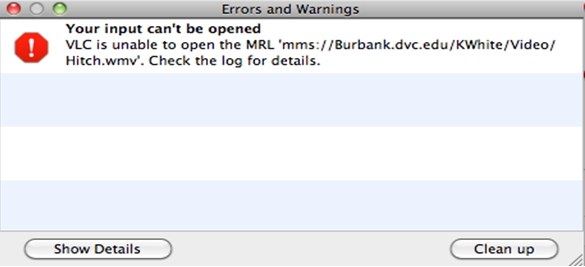
Errors and Warnings
Your input can’t be opened
VLC is unable to open the MRL `mms:// Burbank.dvc.edu/KWhite/Video/
Hitch.wmv’. Check the log for details.
Show Details Clean up












