VLC for MAC error from wrong download source

Hi experts,
It seems like I cannot make VLC run on my MAC. I have downloaded VLC from App Store and it was full with errors and that’s why I downloaded from another source. It doesn’t want to work at all and this is the error that I have. Is there a way to make VLC work on my MAC ?
Thank you !
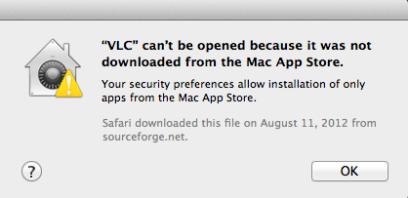
“VLC” can’t be opened because it was not downloaded from the MAC App Store.
Your security preferences allow installation of only apps from the Mac App Store.
Safari downloaded this file on August 11, 2012 from sourceforge.net.
OK












