VLC media player 2.1.0 has stopped working for MKV

Hey,
I am getting this ‘stopped working’ error message when I play a video in VLC player. It gives me an option to close program, when click the entire player is closed. Why I am facing this error? Thinking of this might be the installation problem, I re-installed it again but the error persists. Also I tried playing different formats and different video files, no luck. Anyone experienced this before, please post your suggestions. Thanks for your help.
Title: vlc player 2.1.0 has stopped working for MKV
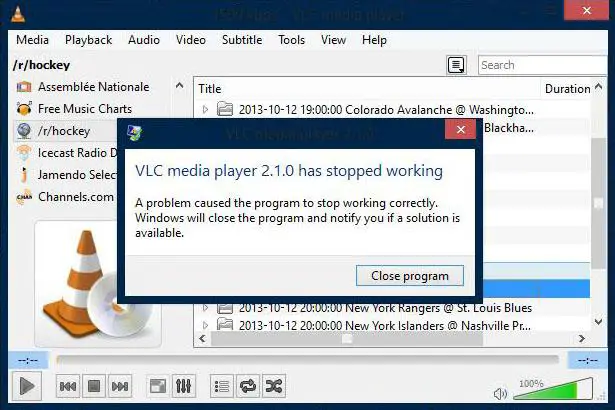
VLC media player 2.1.0 has stopped working
A problem caused the program to stop working correctly.
Windows will close the program and notify you if a solution is available.












