
In the process of network streaming, when I input the URL on the song that needed to be streamed, I receive the following error message. “VLC media player just crashed. Do you want to send a bug report to the developer’s team?" I have reported this to the team but no one helped. What do I do now?
VLC Media Player Crashed when Streaming Network

Rt
Hi,
Sometimes back, we started getting the same error on one of our workstations, running on WIN 7, 64 Bit.
After working on multiple solutions to trace out the reason for this error, we found that working with the following one or both the suggestions do repair the error. Actually sometimes it happens that the VLC config and caches files gets corrupted, resulting with this error.
1- Go to the following path c:Documents and Settings<username>Application Datavlc directory, (where C is the partition where the VLC is installed) and search and delete the “plugins-04041e.dat” file. Then try to start the VLC player
2- Simply click on start and type RUN on search file and folders, press enter.
On Run.exe type” type %appdata%vlc” and delete the folder.
Now start the VLC player, it should start without any error.
.
PT
VLC Media Player Crashed when Streaming Network

To solve this issue delete VLC preferences and cache. To do that go Start Menu>>All programs>>Video LAN>>Reset VLC media player preferences and cache files. Go this Techyv page because there you will get few new idea to resolve this issue.
VLC constantly crashing and showing error message




 2. If you have recently installed a similar program in your computer, then they may be conflicting with each other. Uninstall the recent program and then check VLC. 3. Try updating the version of VLC media player. The update option is located under the help tab of your VLC player.
2. If you have recently installed a similar program in your computer, then they may be conflicting with each other. Uninstall the recent program and then check VLC. 3. Try updating the version of VLC media player. The update option is located under the help tab of your VLC player.  3. If your VLC version is current and this problem started when you updated your player, then you will have to downgrade it. 3.1 uninstall VLC(when the uninstall window opens check mark '' delete preferences and cache '')
3. If your VLC version is current and this problem started when you updated your player, then you will have to downgrade it. 3.1 uninstall VLC(when the uninstall window opens check mark '' delete preferences and cache '') 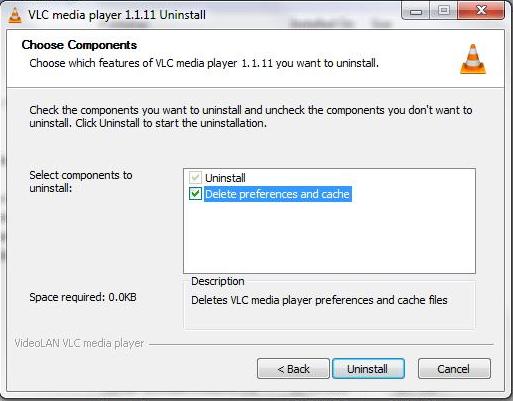 3.2 open filehippo.com. On the search pane write '' vlc '' and hit enter
3.2 open filehippo.com. On the search pane write '' vlc '' and hit enter  3.3 select VLC Media Player
3.3 select VLC Media Player  3.4 on the right hand side you will see all the versions of VLC. Select the last version released before the latest version.
3.4 on the right hand side you will see all the versions of VLC. Select the last version released before the latest version. 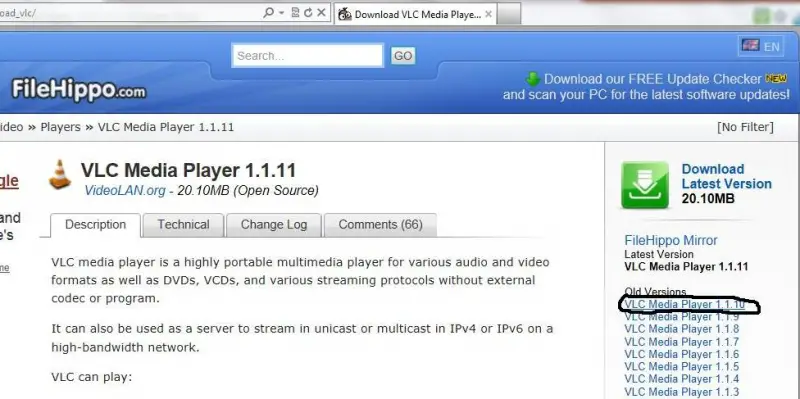 3.5 After selecting it, use the green download button on the right hand side for downloading(in the image above the green download button is displayed) In the next window your downloading will start automatically. 3.6 When you finished downloading, install it and check.
3.5 After selecting it, use the green download button on the right hand side for downloading(in the image above the green download button is displayed) In the next window your downloading will start automatically. 3.6 When you finished downloading, install it and check.








