VLC media player error while dragging files

Hello,
I try to open a movie in VLC, which worked fine until today. When I tried to open the movie this window blocked my VLC, I tried to open it again, restarted the laptop and still this problem. I don’t know the VLC program very well, so I don’t know what to do. How can I fix this problem and how can I prevent this ?
Regards !
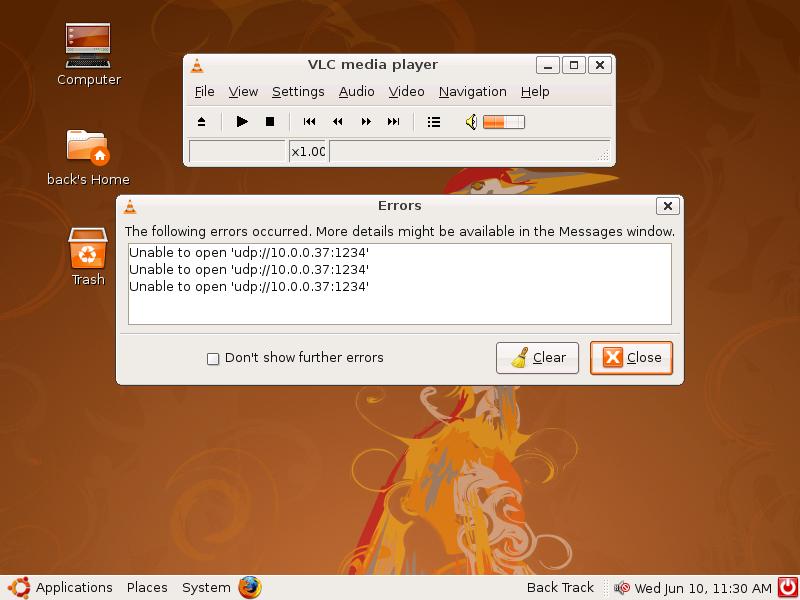
The following errors occurred. More details might be available in the Messages window.
Unable to open ‘udp://10.0.0.37:1234’
Unable to open ‘udp://10.0.0.37:1234’
Unable to open ‘udp://10.0.0.37:1234’
Don’t show further errors
Clear
Close












