VLC media Player setup error

Hello,
I am using Windows 7 OS but during the installation of VLC Media Player I received the following error message. I reinstalled the program but still have the same issue so I think I need your help to resolve this matter.
Thanks.
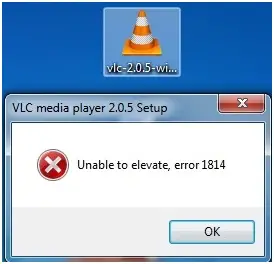
Error Message: Unable to Elevate, Error 1814












