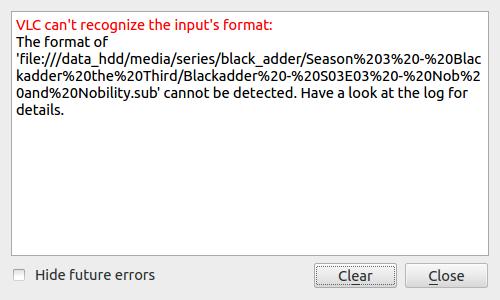Hi,
When I open an audio file in VLC player, I am getting this error message. I played the same format files yesterday it was playing; now some files are showing this error message. This error is also pops up for some Avi video files too. Why it is not configured perfectly? What I have to look in the log for details? Please help.
Title: VLC can’t recognize the input’s format
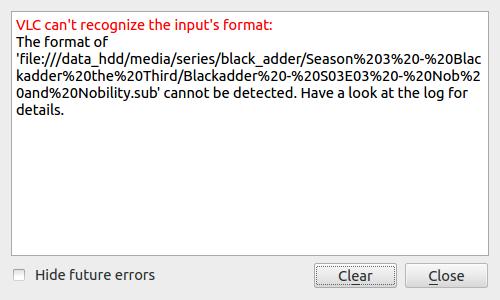
VLC can’t recognize the input’s format:
The format of
file:///
cannot be deleted. Have a look at the log for details.
VLC player cannot recognize the sub format

Normally, this type of errors happen when the player unable to find the path where the file is saved or may be the file format is not supported or it is corrupted file. Also check that you have selected the correct input format selected and ensure that there is a check in the check box for ‘Keep stream output open’. If it’s not solved then there might be some codec is missing. You can search the internet and download a codec pack.
You can do this too…. change the extension from .sub to .srt and then drag and drop it in VLC it is playing. What you do is on top of VLC player click on the ‘video/subtitle track’. Check that the tick is not on ‘disable’. Next go to’ tools/preference’, turn on the advanced setting and then navigate to subtitle/OSD and check ‘on’ the — ‘Autodetect subtitle files’. Now, in the ‘subtitle auto-detection paths’ type correctly the ’.subtitles’ and save this. If the problem still appears then uninstall VLC and try to install the latest version of VLC player.
VLC player cannot recognize the sub format

That file indicated in the error message is not a valid video file or audio file. That “.sub” file is a subtitle file used by videos or movies. You don’t open subtitle files directly in your media player or with VLC media player because it needs an accompanying video. When you open that file directly in your media player, it will throw an error.
To make the subtitle file work, open the video associated with the SUB file. If that subtitle file doesn’t come with a video, it is useless. Your media player can’t use it. On the other hand, if the subtitle file doesn’t work even if you open the video, it means there is something wrong with the filename of the SUB file.
To make the subtitle file work and display subtitles in the movie, the name of the video and the subtitle file must be identical. For example, if the filename of the video is without quotes “The Running Man.mp4”, the SUB file or subtitle file should be without quotes “The Running Man.sub”. Also, subtitle must be enabled on the media player.