Asked By
maryfalty
780 points
N/A
Posted on - 06/28/2011

Hi,
I have just reformatted my computer and installed VLC player in my computer, because my friends told me it very nice to use. After I installed VLC I wanted to try it. I loaded VLC, an error message appeared on my screen. I pasted below the screen shot for complete reference.
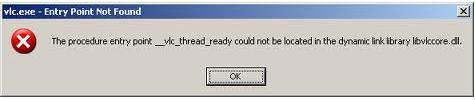
The procedure entry point_vlc_thread_ready could not be located in the dynamic link library libvlccore.dll.
When I saw the message, I was wondering what might be the cause of the error. I am a little discouraged with VLC. When I click on OK button, VLC will run with no more errors, and I can now play my movies. But the error appears every time I open VLC and is very annoying. I want to ask for some opinions, if VLC player is good and how to fix my issue.
Thanks.
VLC player got an error on playing movies

What is the current version of your VLC player?
This is a common error for the version 0.9.0 pre launch release. What you need to do is to download the latest version of the VLC player, uninstall all the components of the previous version, and then reinstall the new version and have it updated.
Go to HELP, CHECK FOR UPDATES on the top side menu bar. This bug was fixed on the later versions of the player. Yes VLC is the best player around since it plays just about anything perfectly. The developers of this software have indeed put a lot of effort considering that this app is for free.
Answered By
Nallawar
0 points
N/A
#123593
VLC player got an error on playing movies

Hello
Reformatting the Hard Drive is an ultimatum by most users in removing entirely of malwares, suspicious programs and viruses. However, this method will shorten the life of your hard drive. As expert says, it can weaken the sectors thus making it prone to errors in the future.
The root of this problem is the segments of the registry can become damaged in some way which causes your system to behave strangely. If this happens, your computer will produce these annoying errors. To resolve this, there are available software tools called Registry Cleaners available on the internet and most of them are free. These software will quickly search for registry errors and fix them for you.
You can download and install registry cleaner software of your choice and run them on your computer to fix those errors. For best results, uninstall first your VLC player before running the registry cleaner.
Hope this one helps
Thank you













