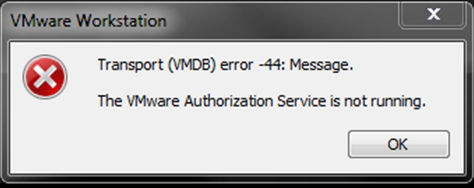I have upgraded to Workstation 9 and was capable to run my Fedora 64-bit without any issue. Another day I attempted to begin it again and I got an error message which you can see in the attached image. Does anyone have an idea how to solve this? Please let me know
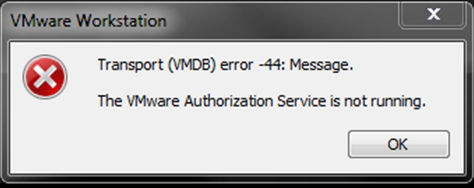
VMware Workstation
Transport (VMDB) error -44: Message.
The VMware Authorization service is not running.
VMware Authorization service is not running.

Hi there David S Bernal
This problem can be solved very easily by following these steps
1st Uninstall VMware 9
2nd Open terminal > Install synaptic > open synaptic
3rd Install all the files listed below
-
Linux-headers-3.5.0-17-low latency
-
Low latency Linux kernel headers
-
Linux-headers-3.5.0-17-generic
-
Linux-headers-generic
-
Linux-generic
-
Linux-headers-3.5.0-17
4th Reinstall VMware 9
5th Reboot the machine
6th Go to advanced option of Ubuntu in GRUB loader
7th Select Generic Kernel 3.5.0.17
8th Download the VMware patch
9th Select the downloaded file and select “patch-modules_3.5.0.sh
10th Using the editor find [-z "$product”] and change it as [-v "$product”]
11th After editing install the patch
12th Now you’re done with the steps Open VMware 9 and enjoy
I hope this will help you
Taylor B Campos
VMware Authorization service is not running.

The error is because the service does not have administrative rights.
To resolve this error follow the steps mentioned below:
1) Login to the Windows operating system as an Administrator
2) Click 'Start', type 'Run', the run window will open
3) Type 'services.msc' and click 'OK'
4) In the services window,locate the 'VMware Authorization' service
5) Click 'Start the service' and the service status will be 'Started'
6) Run the service as an administrator and the error will be solved