VMware Fusion cannot be installed on Mac

Hello,
I am attempting to install VMware on Mac Operating System. My requirements meet to install VMware the why am I getting this annoying error message? Do you have any idea or resolution to fix this issue?
Thanks in advance.
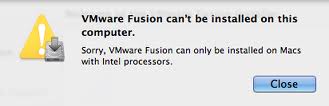
VMware Fusion can’t be installed on this computer.
Sorry, VMware Fusion can only be installed on Macs with Intel processors.












