VMware Installation Anomalies error has occurred

Dear all!
I am sharing an error message with all of you; it is highly requested to please share your experiences with me in connection with the remedy of this concern.
It was good enough, but when we were installing WS-8 at my computer system, and tried to uninstall the older version from my computer system before installing a newer version, I got an error message and I want to share with you for searching a remedy.
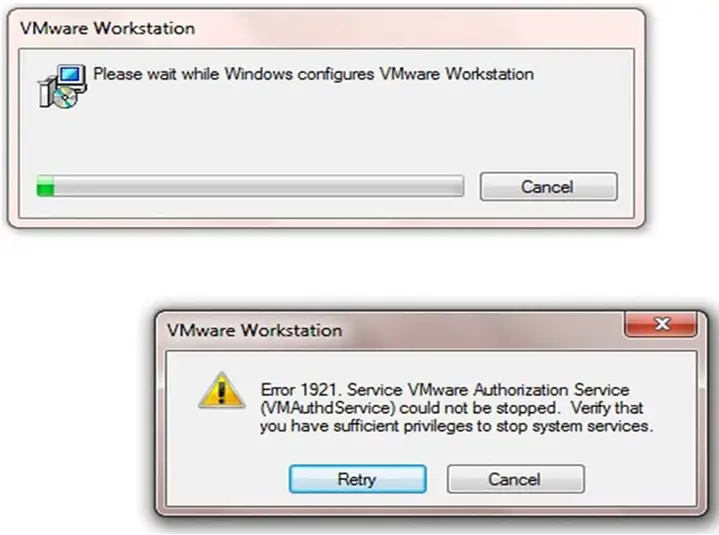
VMware Workstation
Error 1921. VMware Authorization Service (VMAuthdService) could not be stopped. Verify that you have sufficient privileges to stop system services.
Please help me in connection with the above concern.












