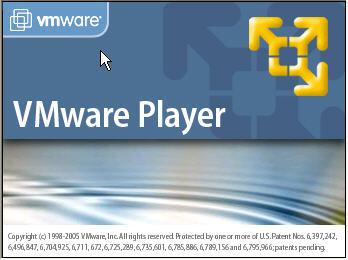VMware Player incorrect time sync

Hello All, How to solve the issue of VMware Player incorrect time sync, When I suspend a virtual machine, the next time when I resume that virtual machine, it synchronizes the time to adjust it to the host. If the host is having wrong timing, so as the VMware Player, Please guide me.
Thanks,
Curtis R Irving