VMware Player Issues – Looking for Help

Hello everyone,
I have recently installed VMware on my system to open and use the virtual machine which I created. A few days ago I was trying to make a presentation on Microsoft PowerPoint and I tried to open the virtual machine on VMware player but to my surprise I got the following error message on my screen. The screenshot of the error is attached below:
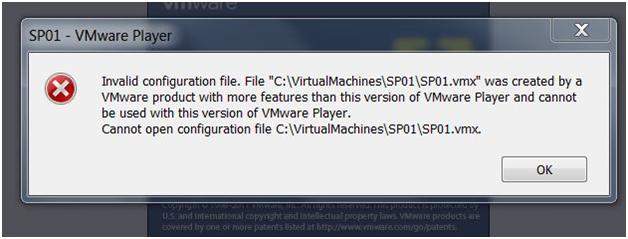
SP01-VMware Player
Invalid configuration file. File""C:VirtualMachinesSP01.vmx"" was created by a
VMware product with more features than this version of VMware Player and cannot
be used with this version of VMware Player.
Cannot open configuration file C:VirtualMachinesSP01.vmx.
Can anyone please tell me why am I getting this error? Has it anything to do with the version of the VMware player. I am using version 1.3.4 of the VMware player. Later I also upgraded the version to VMware version 4.0 but still the problem persisted. I uninstalled the player and again reinstalled it but still of no help.
I also tried to change the settings in the vmx file by opening it in the notepad, but I couldn’t understand what to change in the settings. If someone can please guide me what do I need to change in the vmx file in notepad, I'll be thankful.
Has anyone else experienced such an issue? Please help me out in resolving the matter. I am badly stuck.
Looking forward to your messages
Regards
Jane












