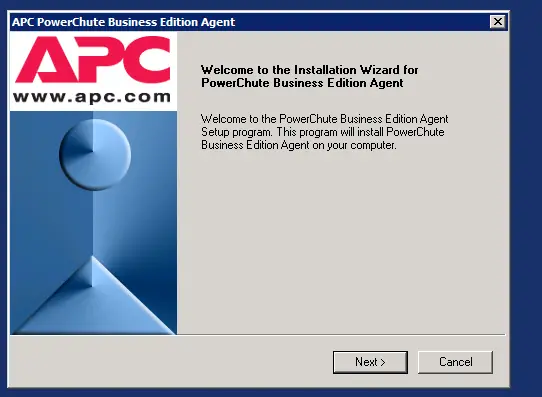VMware Server Not Supported Error

Salutations, TechyV community!
The setup for APC PowerChute Business Edition was blocked by this message when I activated it on my computer. Will I get the same error if I re-install VMware after APC was successfully installed? Thank you for any answers that will clear this issue!
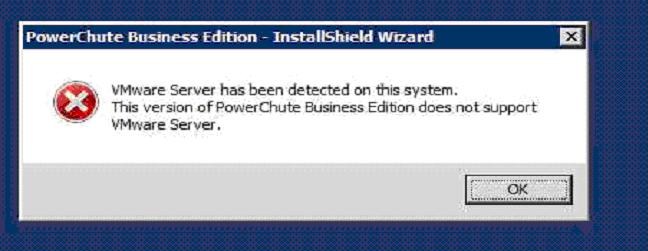
PowerChute Business Edtion – InstallShield Wizard
VMware Server has been detected on this system.
This version of PowerChute Business Edition does not support VMware Server. ”