VMware service not running issue

Hi experts,
I get the following message when attempting to start the VMWare Virtual Machine Console.
I am running this on Windows Server 2003 Enterprise Edition, with Red Hat Linux 9 as the guest. And the guest operating system is running fine. However ,I now want to create a new Virtual machine and can't. I cannot connect to it via the remote console either due to a similar message.
I tried to restart the VMware services using windows administration tools. But this problem happened again. At the end, I've restarted the host server and problem still exist.
What might be the reason why the services won't start? should I re install the whole thing?
Please give some comment on my VMware issue.
Thanks!
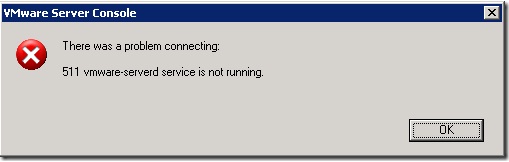
VMware Server Console
There was a problem connecting:
511 vmware-serverd service is not running.












