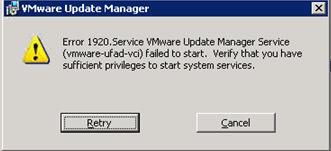Hi Experts, I am the sole owner of my Windows System and I have been using it with administrative privileges for years now. However recently I have installed VMWare on my System and on an attempt to start the tool I receive a strange error.
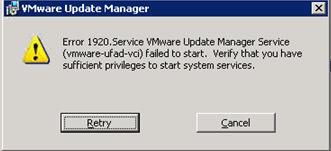
VMWare Update Manager installation fails with Error 1920 . "Service VMWare Update Manager Service (vmware-ufad-vci) failed to start. Verify that you have sufficient privileges to start the system services." I am absolutely clueless about this.Any help would be welcomed.
Cheers,
VMWare Update Manager Service failed to start

Hello.
Well, there might be a problem with the administrative rights.
Do the following steps.
-
Try to open VMware as administrator.
-
To do so, right click on the VMware and select “Run as Administrator”.
-
A window asking for permission to open appears on the screen.
-
Click yes and run VMware.
-
This should open your VMware.
Thank you.
Answered By
points
N/A
#132810
VMWare Update Manager Service failed to start

Hello Rhonda,
It is possibly a problem of some services that VMware depends on.
1. From the Start menu, go to “Run” and enter “services.msc”.
2. Find out the following services:
-
DHCP Client
-
DNS Client
-
Remote Procedure Call
-
TCP/IP NetBIOS Helper
-
Wired AutoConfig (if present)
-
Wireless Zero Configuration
-
Workstation
Find out “VMware Converter Service” and right-click on it and select “Properties”. From the “Dependencies” tab, be sure that the services are not disabled.
Also, change the page file size. Increase it to minimum 2 GB in the C: drive.