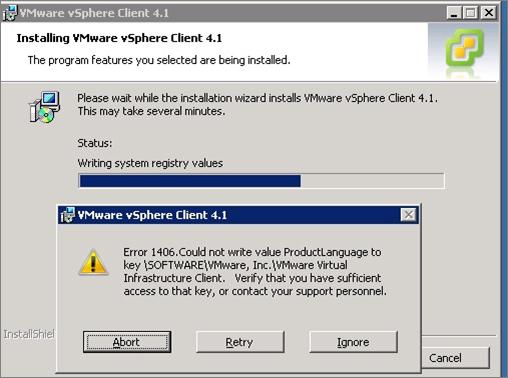I have a Windows 2008 64 bit operating system but I am getting an error 1406 when installing VMware Vsphere client 4.1.
The error says "could not write value Product Language to key SOFTWAREVMWARE " I already tried to restart my computer and log on as the administrator of the computer but that did not do any good.
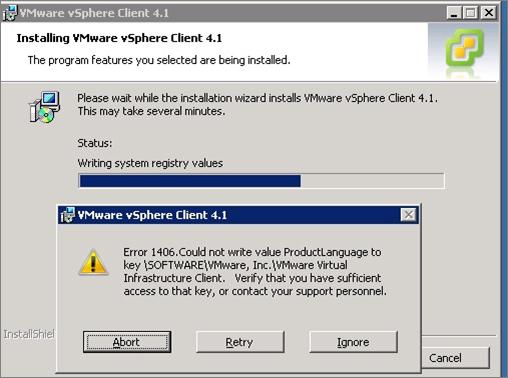
Error1406. Could not write value ProductLanguage to key
SOFTWAREVMWARE, Inc.VMware vSphere PSDK Runtime. Verify
that you have sufficient access to that key, or contact your
support personnel.
Your suggestions would be highly appreciated.
Thank you.
VMware VSphere 4.1 on my Windows 2008 64 bit computer installation problems

Hi, David Agostino,
Your problem is error 1406 when installing VMware Vsphere client 4.1. "could not write value ProductLanguage to key SOFTWAREVMWARE"
Many other people have the same problem when try to install VMware Vsphere client 4.1 on windows 2008.
To solve the issue is simple, you must delete some registry key.
Follow this step to do that :
1. Install VMware Vsphere client 4.1 as usual.
2. When the error 1406 come up, open registry editor ( Click Start then type Regedit on search bar then Enter ).
2. Go to HKEY_LOCAL_MACHINESOFTWAREWow6432NodeVMware, Inc and delete the key.
3. Click OK to close registry editor.
4. Click Retry on the error 1406 window, the installation process will continue until it finish.
VMware VSphere 4.1 on my Windows 2008 64 bit computer installation problems

That error seems to be related to permissions. You won’t get that with an incompatible program or with any other problem. First thing to do, in case you encounter this error, is check the program’s system requirements and verify that your computer meets those requirements. If there’s no problem in this part, make sure you are installing it with an administrator account.
This is one example of an application that limited or non-admin accounts cannot install and requires full administrative privileges. If you don’t have an administrator account, ask your network administrator or someone with an admin account on the computer to install the program for you. If you have an admin account, run the installer as administrator. Right-click the VMware setup file and select “Run as administrator”.