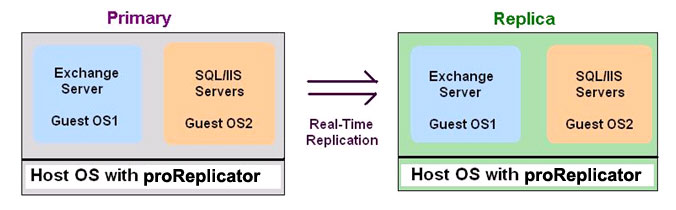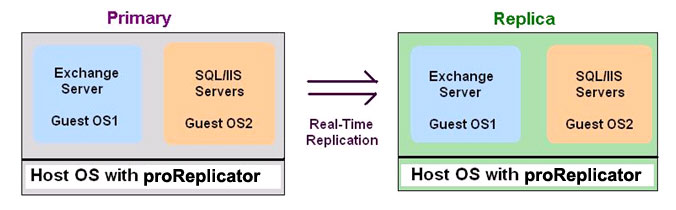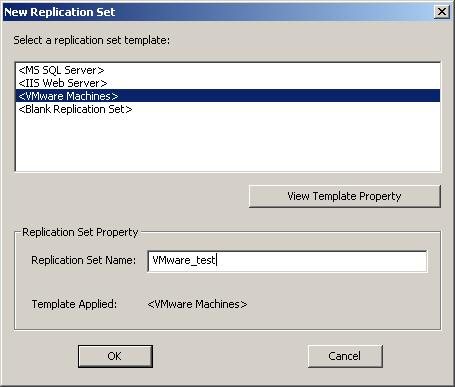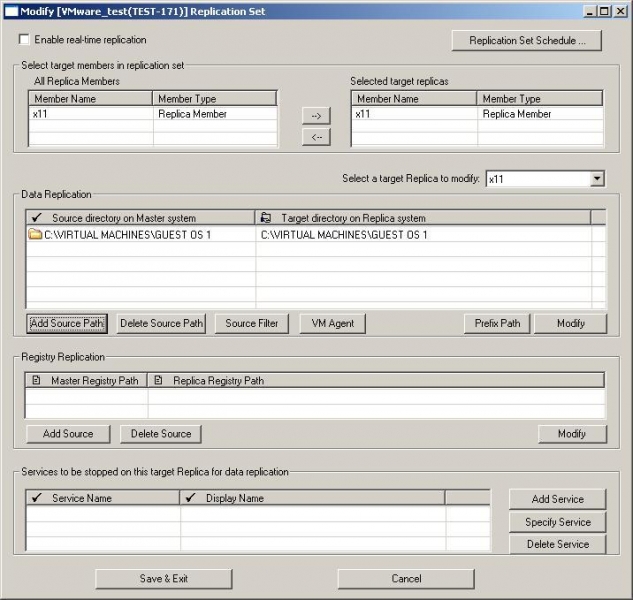Asked By
Kaya_Cotton
0 points
N/A
Posted on - 10/10/2011

Hi,
I’m trying to install proReplicator on Replica computer. My host OS is Windows 2003 Server X64. In the replication set screen, I selected VMWare Machines and then clicked ‘OK’ button. It showed the Guest OS 1 and also Guest OS2. I gave the target directory properly for both the Guest OS. However, I’m unable to complete it and it ended up with the above error.
Please help me.
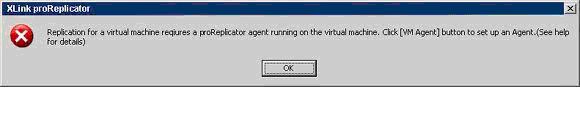
Error:
“Replication for a virtual machine requires a proReplicator agent running on the virtual machine.”
Thanks for your help,
Kaya
VMware Xlink Proreplicator agent error

VMware allows one physical platform (host OS) to run multiple virtual machines (guest OS) simultaneously. VMware virtual machines become highly portable between computers, because every host looks nearly identical to the guest. In practice, a system administrator can pause operations on a virtual machine guest, move or copy that guest to another physical computer, and there resume execution exactly at the point of suspension or downtime.
However, VMware only provides manual snapshot to backup the systems. Without real-time replication, it can not guarantee fully data recovery.
Combining proReplicator and VMware will provide you the best disaster recovery solution.
Install proReplicator in VMware Environment
XLink proReplicator can be installed on a guest OS or the host OS.
A. Install proReplicator on the host OS
If your host OS is a Windows Server, we recommend you to install the proReplicator onto the host OS, there are one benefit of replicating from the host OS:
-
Replicating from the host OS offers the benefit of replicating all applications running on the entire virtual machine (e.g. Exchanger server, SQL/IIS servers, file servers).
With XLink proReplicator running on the host OS, you need to install XLink proReplicator Agent in the guest OS on Primary.
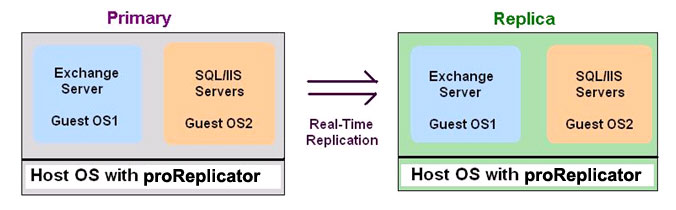
B. Install proReplicator on a guest OS
proReplicator running on a guest OS is like running on the regular physical machine. When you install proReplicator on a guest OS, all the installation procedures are the same as you install proReplicator on a physical machine.
Example: Install proReplicator on the host OS to protect multiple guest OS
While replicating from the host OS, the VMware template will help you find the virtual machine folders as you define a replication set.
The following example shows you how to use VMware template to define the replication sets.
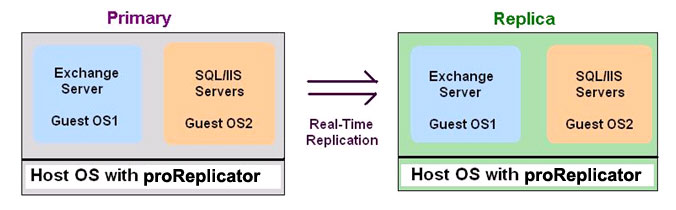
Installing Software on Primary computer
Installing Software on Replica computer
-
Host OS: Windows 2003 servers x64 ; VMWare Server ; XLink proReplicator
-
No need to install any guest OS on Replica
proReplicator will replicate all the monitored guest OS data folders in real-time. proReplicator will initially replicate guest operation systems, all applications and data on the Guest OS from Primary to Replica, and keeps it up to date. In this example, the Guest OS 1 and Exchange Server are replicated from Primary to Replica. The Guest OS 2 and SQL/IIS Servers will be replicated from Primary to Replica.
When you define a replication set, the following interface brings out the VMware template to help you to define the guest OS folder.
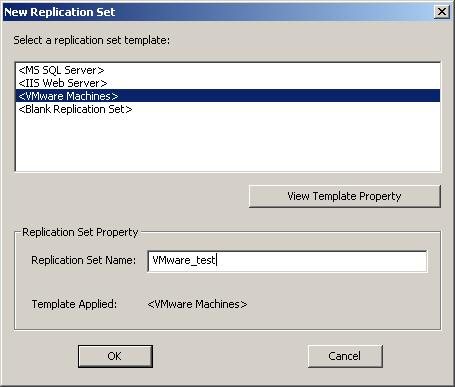
After clicking OK button, it will show all file folders of Guest OS 1 and Guest OS 2 on the next interface. However, on the next interface, please define the file folder of the Guest OS 1 in one replication set and define the file folder of the Guest OS 2 in the other replication set to have better replication performance.
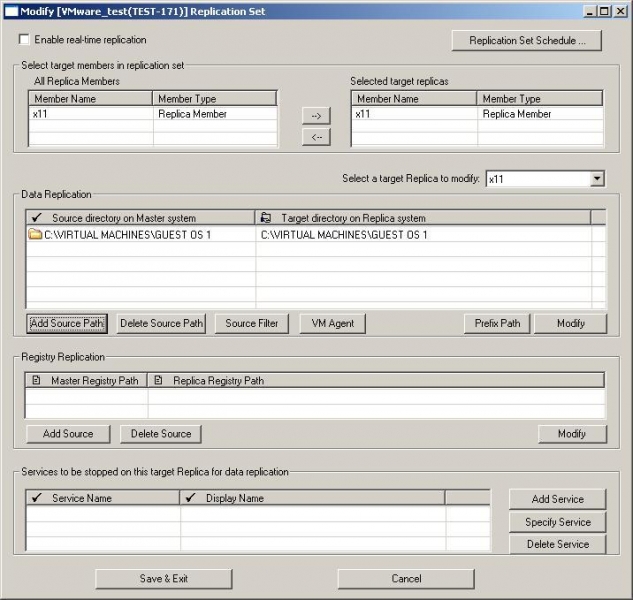
If you define more than one path in the same replication set, you will get the following error message.