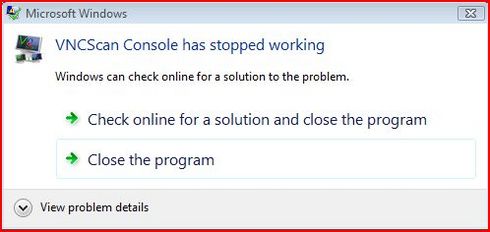Asked By
Ripley
0 points
N/A
Posted on - 09/09/2011

I have installed VNCScan software, to help in administration of network clients. But the problem is that it does not work. I tried to reinstall VNCScan program, restart windows, change compatibility, start in safe mode, but the error remains.
I am using windows 7 so it should work fine.
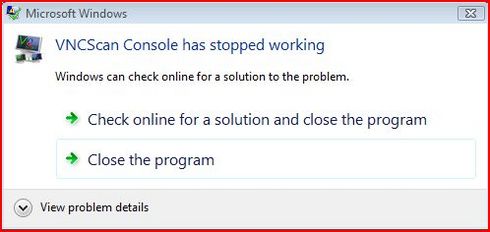
Microsoft Windows
VNCScan Console has stopped working
Windows can check online for a solution to the problem.
Check online for a solution and close the program
Close the program
VNCScan stops working after start

VNC scan is a software which needs fresh windows. This error occurs when your application program failed to load some of its important files. The best way to solve the error is to replace this driver software with its new version if available.
Another option is to uninstall this driver software and run a cleaner as example cc cleaner, Reginout cleaner, etc and restart your computer. Then reinstall this driver software again.
Another reason may be your computer is corrupted with a virus. Use an updated antivirus and scan the entire computer. Then reinstall this program.
VNCScan stops working after start

If you are referring “VNCScan” to “Bozteck VNCScan Remote Desktop Manager,” first, try to uninstall and reinstall. Download the free version of Revo Uninstaller and install. Once installed, start Revo then select VNCScan among the applications and click “Uninstall.” Follow the normal uninstall process. When you are prompted to restart the computer, click to restart later.
When uninstall is complete, click “Scan” to scan your computer for any leftover files and click to delete everything it finds. This removes everything the program created on your computer. When it is finished, exit Revo then restart the computer. After booting, install VNCScan back then see if it works. If this doesn’t help, try updating to the latest.
Go to the Bozteck VNCScan Remote Desktop Manager download page and download the latest.