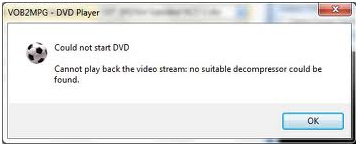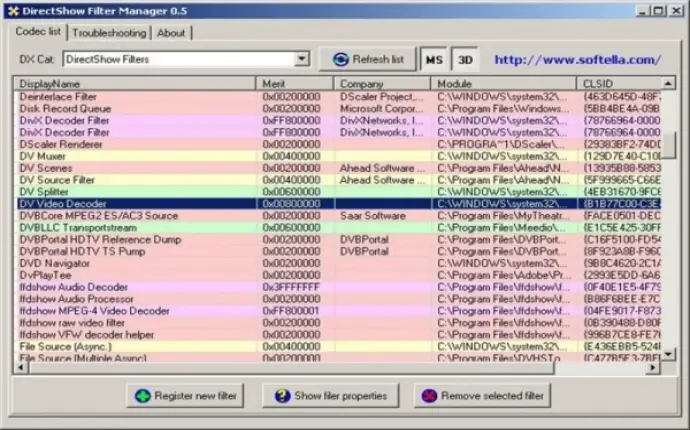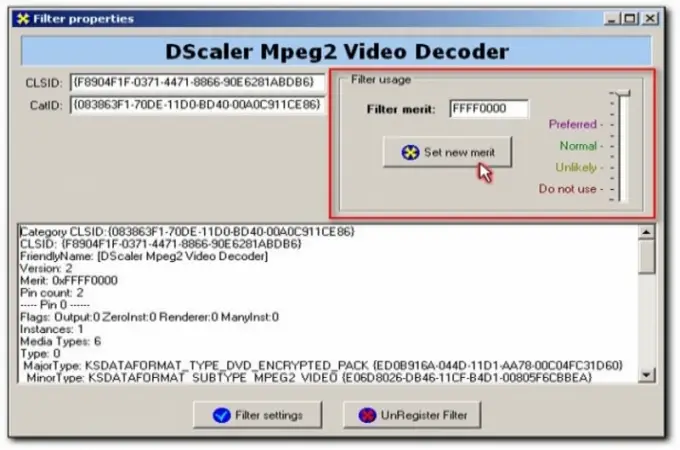Hi experts,
I got this error message “Cannot play back the video stream: no suitable decompressor could be found” while I updated to the latest version of vob2mpg.
It was working fine last day but suddenly this error appeared. Provide me the proper solution to fix this error.
Thanks in advance.
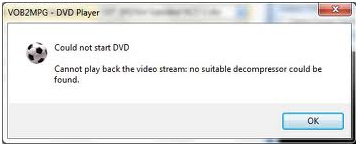
VOB2MPG – DVD Player
Could not start DVD
Cannot play back the video stream: no suitable decompressor could be found.
VOB2MPG – DVD Player could not start the DVD

Hi Flores,
In order to overcome this issue, VOB2MPG has two DVD player controls type 1 and type 2.Type 1 is the original control which attempts to build the direct show graph used to play DVD manually.Type 2 is a newer control based on Microsoft video control, which delegates the building of the direct show graph with the Microsoft control. So you better try the other, this can be done in the settings or from the VOB2MPG start menu. To take changes you will need to restart VOB2MPG to take their effect.
If you’re facing problem in video then do this:
I recommend installing the Dscaler5 Mpeg2 filter, then restart the VOB2MPG.
1. Dsaler tool Software
If you still face problem in video then follow the steps:
2.) Using direct show filter manager:
DirectShow Filter Manager
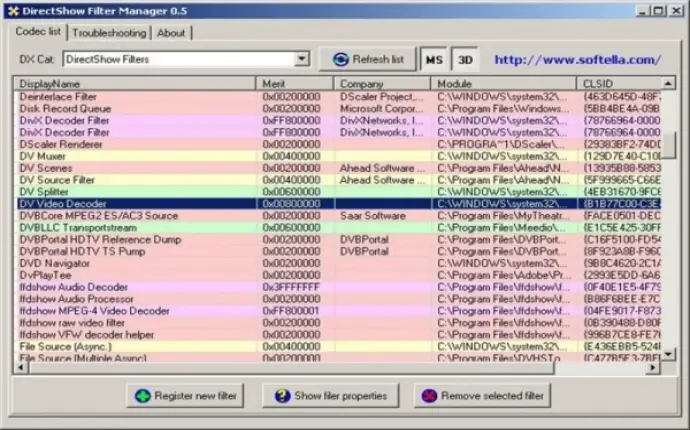
After installing double-click on Dscaler Mpeg2 video decoder set its Merit to maximum.If you have a confusing please check the image below.
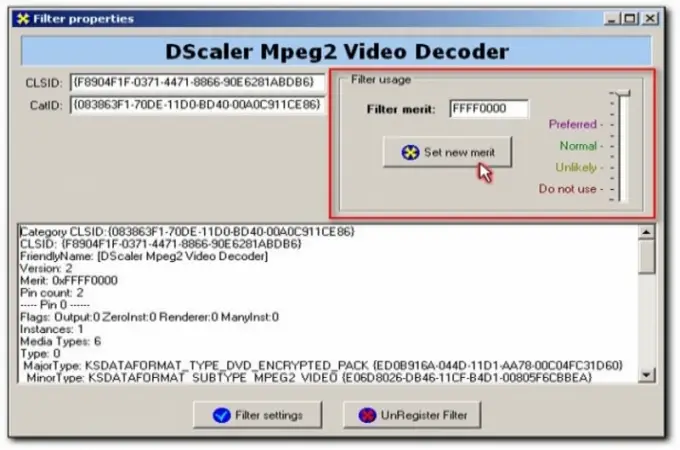
And now reboot your PC. It will resolve. I hope this could help you out of your problem.
VOB2MPG – DVD Player could not start the DVD

You receive that error because the media player you are using cannot find a suitable or compatible codec on your system to play the file or video you selected. This problem can happen not only with the media player you are using but with any other media players if the right codec is not available in your system.
The easiest way to fix the problem is to install the necessary codec. Try downloading K-Lite Codec Pack Mega. This mega variant of the K-Lite codec pack is the largest of the four variants: basic, standard, full, and mega. This codec pack provides everything that you need to play all your audio and video files.
This codec pack also includes ACM/VFW codec which can be used by video encoding/editing programs. This codec pack includes Media Player Classic so you can immediately play your files. The latest version at the moment is K-Lite Codec Pack Mega 14.9.0. For Windows XP Service Pack 3, the latest and last compatible version is K-Lite Codec Pack Mega 13.8.5.