Vodacom Huawei E220 3G modem lost connection

Hello,
I am using Windows XP OS SP2 and have a Vodacom Huawei E220 3G modem.
I lost my connection after connection to the internet and got the following error message after reconnecting.
I did every restart steps with modem but have the same error.
Help me to fix this issue.
Thanks.
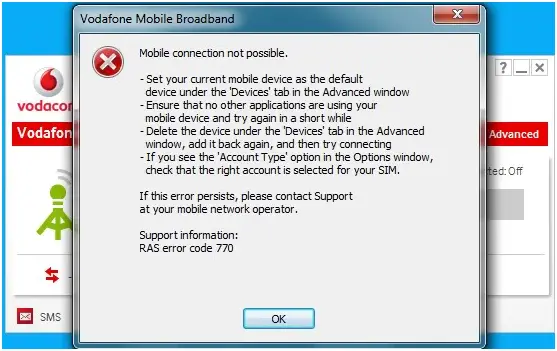
Mobile connection not possible.
- Set your current mobile device as the default
Device under the 'Devices' tab in the Advanced window
- Ensure that no other applications are using your
Mobile device and try again in a short while
- Delete the device under the 'Devices' tab in the Advanced
Window,add it back again, and then try connecting
- If you see the ‘Account Type' option in the Options window,
Check that the right account is selected for your SIM.
If this error persists, please contact Support
At your mobile network operator.
Support information:
RAS error code 770












