Volume not cleanly unmounted: problem with 150GB drive

Hi,
I get the following error message when I try to connect a 150GB drive via Firewire to my Macbook 13. When I click on “Force” it seems to work and I can read and write but how can I remove this error? I want to fix it immediately.
Thanks in advance.
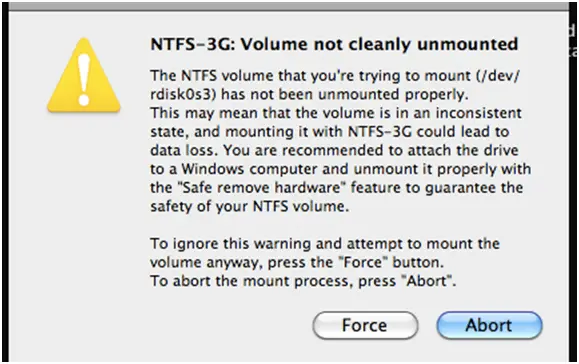
NTFS-3G: Volume not cleanly unmounted
The NTFS volume that you’re trying to mount (/dev/ rdiskOs3) has not been unmounted properly. This may mean that the volume is in an inconsistent state, and mounting it with NTFS-3G could lead to data loss. You are recommended to attach the drive to a Windows computer and unmount it properly with the NSafe remove hardware’ feature to guarantee the safety of your NTFS volume.
To ignore this warning and attempt to mount the volume anyway, press the ‘force’ button. To abort the mount process, press Abort.
( Force ) ( Abort )












