VOODOO shield error on installation

I have been getting this error while installing VOODOO Shield on my computer.
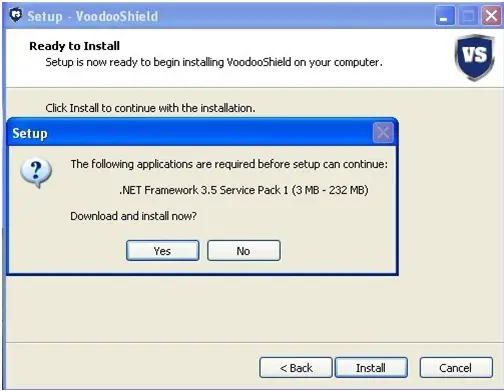
Error:
The following applications are required before setup can continue: .NET Framework 3.5 Service Pack 1 (3 MB – 232 MB)
Download and install now?
I tried to uninstall the program again and reinstall it. It still gives me the same error message.
How can I install the software without getting this setup error?












