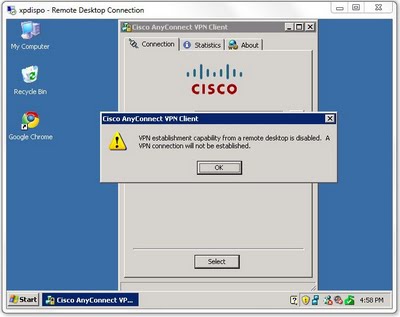VPN Establishment capability from a Remote Desktop is disabled

Hello there,