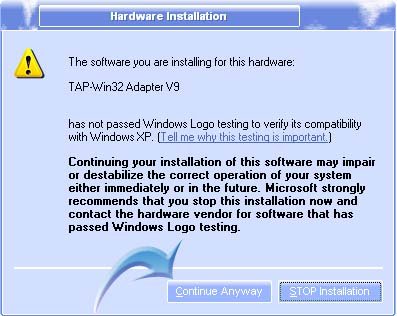VPN Failed To Connect Due To Tunnel Error

Now can someone tell me what this tunnel option is?
I am fed up of seeing it again and again.
I was establishing a net lab at a School.
I installed VPN server on the server machine and it worked well.
Then I installed VPN client end on client computers.
It got installed but the client computer on which I had installed VPN Client gave me this error, "Failed to connect to the server invalid tunnel option".
Failed to connect for the following reason: Invalid tunnel options.
Now I can’t troubleshoot because I don’t know what this tunnel option is and where it is in the client VPN or Server VPN and how to make it valid.
If anyone out there knows what this error means and if there is any solution to it then, I am waiting for your replies do reply.