VSphere Data Protection error, fails to connect

Hi,
I have installed VDP on my server but when I try to log into the VDP via the Vcenter web client. When I clicked on "Connect" I have received the following error message which I can't get back in. Help me to find the solution so that I may come back in my life.
Thanks.
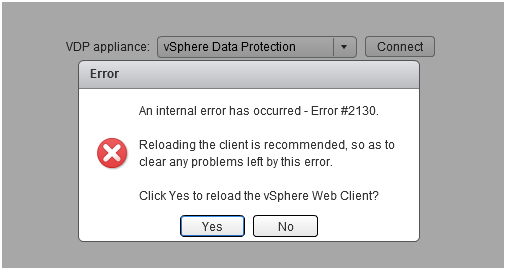
An internal error has occurred – Error #2130.
Reloading the client is recommended, so as to clear any problems left by this error.
Click Yes to reload the vSphere Web Client












