VST scanning error note: invalid execution of zen.dll

Hello,
It happens on all Czech Windows XP versions. But it's interesting I can't Zen open in Reaper either – it says me an error during scanning. I'm sad This is the REAPER error window. Can I get the resolution for this issue?
Thanks.
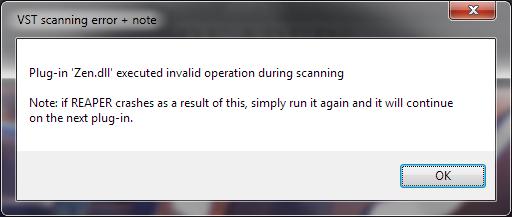
Error:
Plug-in ‘Zen.dll’ executed invalid operation during scanning Note: if REAPER crashes as a result of this, simply run it again and it will continue on the next plug-in.












