Want to connect fitz 6544 to my Home PC

Hi,
I want to connect fitz 6544 to my Home PC from work but I can’t install any software from there.
I am using the router, which have set up port forwarding. When I try to connect through my home LAN from another PC then I get the following error message. Any help would be appreciated. Thanks.
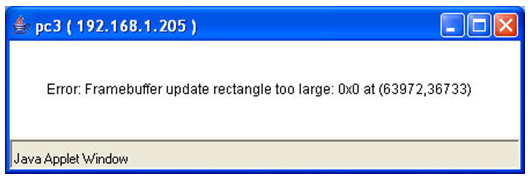
Pc3 ( 192.168.1.205)
Error: Framebugger update rectangle too large: 0×0 at (63972,36733)
Java Applet Window












