Want to Disable Floppy drive

My Pc runs fine. But Sometimes when I click floppy disk by mistake. The machine hang sometimes.
Floppy disk drive is not need to me now. So I want to disable the device without removing cables and device.
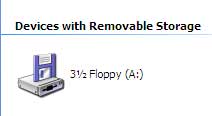
How can I do this ?
Have any solution ?












