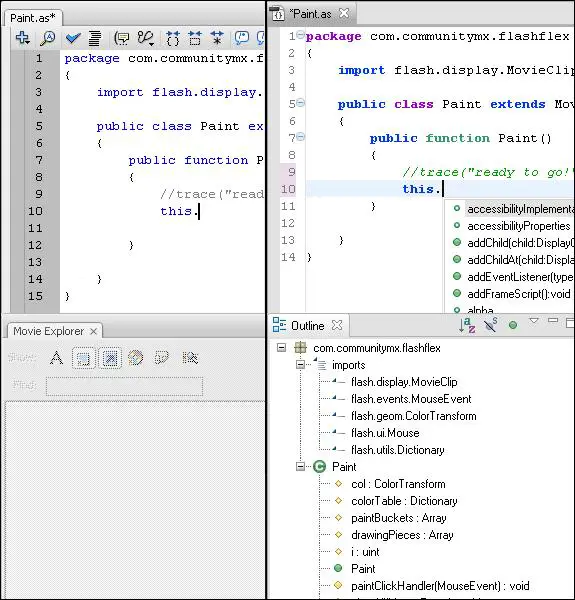Want to install Adobe Flex 4 Paint. Can anyone help me?

Hi Experts,
I own MacBook Pro 2.6 GHz and want to install Adobe Flex 4 Paint. I have downloaded it from a website unzipped it. Now there are different directories in the unzipped folder. I don’t understand what to do next for installation. Please help me how should I install. Can anyone tell me that does Flex 4 have any compatibility issue with Mac?