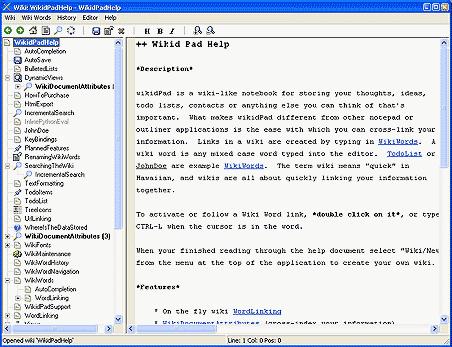For the purpose mentioned in the topic name, I’ve searched for software online and have found the latest
WikidPad 2.1_01 which is a wiki-like text editor. What are the text formatting options available in this software?
Want to organize ideas, to-do lists, thoughts

Hi Nick,
You can try or view the text formatting available for this software in the options menu. They have a lot of text formatting there. Organizing is more fun if you can play with it with different text and different colors. It's just like making an art. Hope you'll find the text format you like. 🙂
Want to organize ideas, to-do lists, thoughts

Hey there Nicklausrashawn,
Wikipad is a freeware and can easily be downloaded from wikiPad's website.
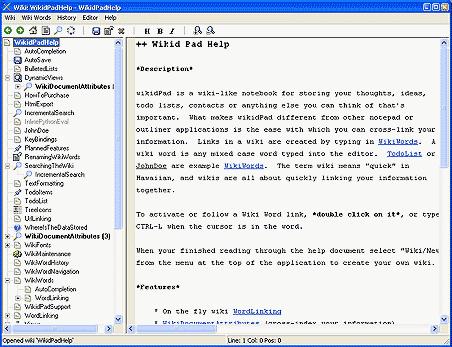
I've used this before on my work and this is very good on organizing your notes. I even call this as my work bible because it really helped me a lot with my must do/notes/memos.
Text format's are the usual formats you can see with a general WordPad in Microsoft windows.
Hope this helps.
Waall Mike
Want to organize ideas, to-do lists, thoughts

WikidPad Wiki Notebook is an open source, wiki-like, Python-based outliner that you can use for saving thoughts, to-do lists, ideas, contacts, and other notes that has a wiki-like linking among pages. It was created by Jason Horman released in June 2005 under his own open source license which is similar to the BSD license. Michael Butscher has been the main developer of WikidPad since October 2005.

The application’s system uses a database to bind together separate text documents that you create turning it into a wiki-like notepad. You can create wiki-links by enclosing a word or words with single brackets or writing a word in CamelCase. This allows an easy way of creating a mini wiki on a specific subject.
A complete wiki or a single-page wiki can be exported into HTML format allowing you to view the file in your web browser. WikidPad supports Microsoft Windows, OS X, and Linux.