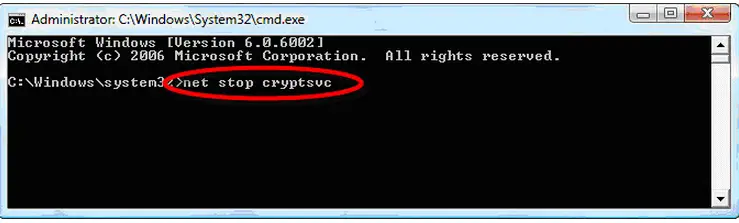I have installed windows vista and disabled auto update.
But now I am getting some error messes mentioned "Failed error 8E5E03FA". Any idea how to fix the error messages?
Want to stop error messages

Usually, the error code 8E5E03FA on Windows Vista comes up when your system failed to get the update either for your Operating System or any other programs. To have this resolve, you may try the following troubleshooting steps:
-
Try booting your computer in safe mode
-
Go to command prompt.
-
Right-click it and run as administrator
-
Type: net stop cryptsvc
-
Hit Enter
-
After the service has stopped, type in: cd
-
Click on Enter
-
Type: cd windowssystem32
-
Hit Enter again
-
Type: ren catroot2 catroot3
-
Press on Enter
-
Restart your system
Want to stop error messages

The error message "Failed error 8E5E03FA" will appear before your screen if windows Vista is unable to install the needed updates for Windows and the process has failed. The good news here is that you can fix this problem all by yourself, without any professional aid. Just follow these easy steps.
1. Type in "CMD" in the search box found on your Start Menu.
2. A search result will appear. Right click CMD and select "Run as administrator" among the options in the dropdown menu.
3. If you have successfully done steps 1 and 2, this command prompt will appear:
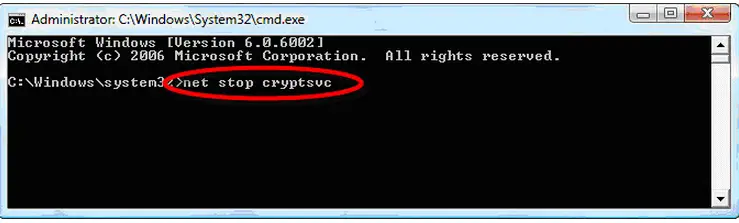
-
The encircled word (inside the red line) is a command to be typed in by you. So basically the next step is type "net stop cryptsvc" in the command prompt and press enter.
-
Type this next command, "ren catroot2 catroot3" and press enter.
-
The commands will be executed. Wait a while.
-
Type "exit" and the command prompt window will close.
4. Restart your PC.
So that's it! You have fixed the error. Visit Here to know more about Windows Vista solutions.
Want to stop error messages

As i have read your solutions… i really thank you for this site Techyv and to experts who sent solutions… now my computer does not send me any error messages since i do your solutions,,, it was really effective… i really appreciate all your solutions experts,,, and once again thank you to this site Techyv … More power to all of you
Want to stop error messages

We are very glad that our solutions helped you solve the error message you were getting. Please let us know if you need further assistance.