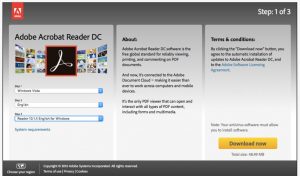Asked By
clark son
30 points
N/A
Posted on - 11/12/2017

I want to install adobe acrobat on my system to open the pdf files and other things. I want to get an Adobe Acrobat reader and install it, but I am facing an issue. How to install adobe acrobat on my system?
Want To Know How To Install Adobe Acrobat In Your System

It is very simple to install adobe acrobat on your system. Just follow these steps to know how to install adobe acrobat.
1.) Download the adobe acrobat software in your system and run the application to install.
2.) Click run and choose next button to select the option. Click Finish when the installation gets completed.
Make sure that the internet connection is turned off while you are installing adobe acrobat and all the other applications are closed.
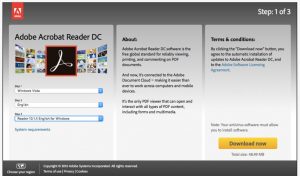
Want To Know How To Install Adobe Acrobat In Your System

If you want to open some PDF files on your computer, most of the users use Adobe Acrobat Reader. It allows you not only to open and view PDF files but also do some annotations and other editing stuffs. To use it, just download it from the Adobe website. Also, the application is free. Download Adobe Acrobat Reader DC.
The latest version at the moment supports Windows XP Service Pack 3 (32-bit only), Windows XP Service Pack 2 (64-bit only), Windows 7, Windows 8.x, and Windows 10 both 32-bit and 64-bit. Microsoft Windows Vista has been dropped and is no longer supported. It also supports Windows Server 2003, Windows Server 2008, Windows Server 2008 R2, and Windows Server 2012.
It also supports OS X and Android except Linux. Just visit the download page, select your correct operating system from the dropdown list, your desired language, and then select the available version. Once the file is downloaded, just double-click the installer or setup file and follow the instructions, that simple.