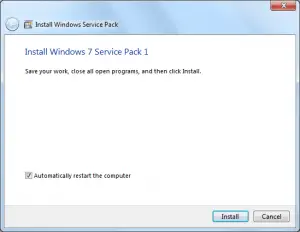Asked By
katy morra
0 points
N/A
Posted on - 11/12/2017

I am using Windows 7, and I want to install Windows 7 SP1 so that I can get all the updates automatically downloaded and installed. How to install Windows 7 SP1 on my computer?
Want To Know How To Install Windows 7 SP1 In Your Computer

Before you install Windows 7 SP1 check whether your windows is compatible with this particular update or not. It is simple of how to install Windows 7 SP1 in the system as sometimes its update automatically shows up in the windows update section depending upon the compatibility of the windows. The other way to install Windows 7 SP1 is –
1.) Click Start > Setting > Windows update section. Check for the updates.
2.) Find the updates related to the service pack and then select Ok. Select install updates option.
3.) Fill out the administrator’s username and password if asked. Run the installed updates and install it.
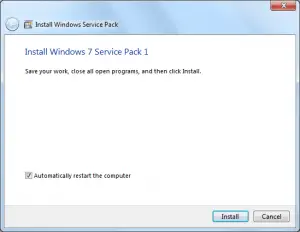
Want To Know How To Install Windows 7 SP1 In Your Computer

If you are using a plain Windows 7 without any Service Pack installed, you can install Service Pack 1. Installing a Service Pack on Microsoft Windows is no different when installing an application or software. You just run the installer or the setup file, follow the instructions, and wait until it is complete. To begin, download Windows 7 Service Pack 1.
This is the latest and only Service Pack update for Microsoft Windows 7. Once the file is downloaded, double-click the installer or the setup file to run it and then follow the instructions. This may take some time to finish. When it prompts you to restart the computer after the installation, click to restart the computer and that’s it. You now have Windows 7 Service Pack 1.
In addition to installing and upgrading to Service Pack 1, download Platform Update for Windows 7 and install it. Just follow the same steps when installing the Service Pack. This platform update for Microsoft Windows 7 requires Windows 7 Service Pack 1 that’s why you need to upgrade first to Service Pack 1 before you can install it.
This update enables enhanced features and performance on Windows 7 Service Pack 1. After installing this platform update, you’re good to go.