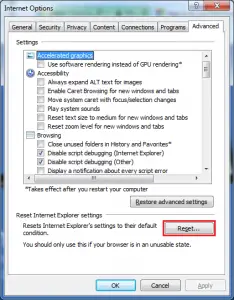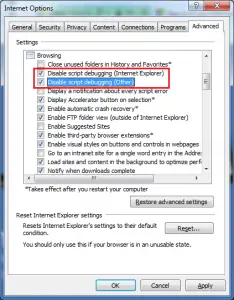I am facing runtime errors in my system which I am not able to control, and my system has started working slowly. How to resolve runtime error?
Want To Know How To Resolve Runtime Error?

There can be several types of runtime errors which can slow down your system and create issues in your system. Runtime errors can occur due to various issues, but if you want to fix manually, then you should follow this process to know how to resolve runtime error –
1.) Reset the internet explorer. Click and open internet explorer > Tools > Internet options > advanced options > Reset.
Resetting the internet explorer can help you in resolving the runtime error issue.
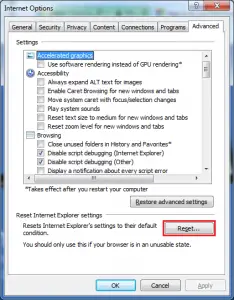
2.) The other option could be as Go to internet explorer > Tools > Internet Options> Advanced options > Disable script debugging.
This can also be helpful in resolving the runtime error issue.
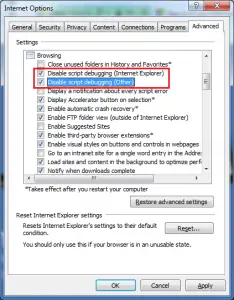
Want To Know How To Resolve Runtime Error?

Runtime errors are with programs. You may encounter them on the programs you install but not with the operating system itself. More info about runtime errors on Reasons And How Do I Fix A Run Time Error. If you receive a runtime error on one of your applications, the best way to fix it is to reinstall the affected program.
If reinstalling doesn’t help, check if the program is compatible with your computer. Go back to the website where you downloaded it and check for its system requirements. If the program is perfectly compatible, try downloading the latest version and upgrade your existing program. See if this fixes the problem.
Now, if you receive runtime errors on your computer even when you’re not opening any program, run the SFC tool. Click “Start,” “All Programs,” “Accessories” then right-click “Command Prompt” and select “Run as administrator.” In the command prompt window, type without quotes “sfc /scannow” then hit Enter. Wait until it is finished then restart the computer.