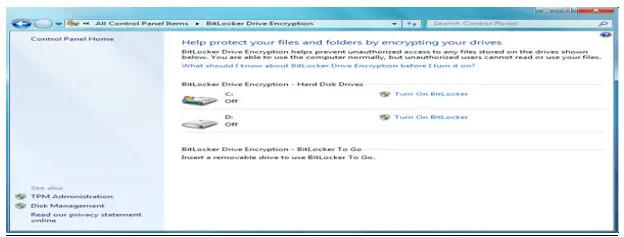Want To Protect Your Data On Your System? Learn About BitLocker Encryption On Windows 7

A couple of days ago, I have listened to a term called BitLocker Encryption. My friends suggested that we can hide our data with the help of BitLocker Encryption. So, I want to learn about the BitLocker Encryption on Windows 7, because in my system the Windows 7 is installed? Thanks in advance.