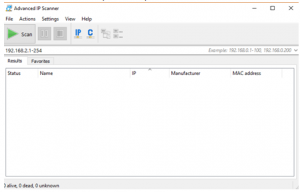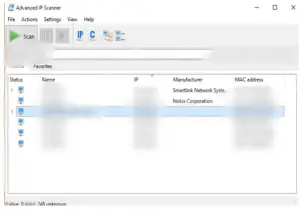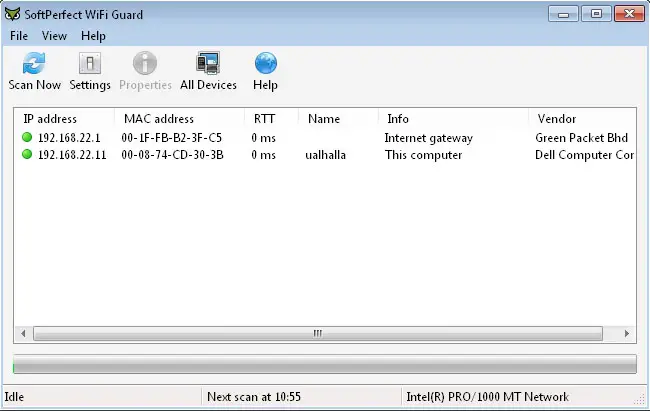I have McAfee security Scan Plus in my Laptop and as the subscription is ended, I don’t want to subscribe anymore. Can someone please help me in removing McAfee security scan plus?
I want to know all the ip and mac addresses of all devices connected to my network. Can anyone help to scan network for ip address mac?

For scanning the networks, you need to download this Advanced IP Scanner and click here to download it.
Following are the steps to be followed:
1) Install the software and open it and press scan.
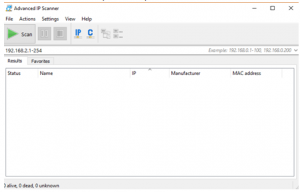
2) Then you will get a list of all the devices connected on your network.
3) In front of all the Device Names you can find the IP and Mac addresses of the Devices connected to your network.
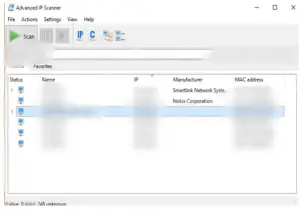
I want to know all the ip and mac addresses of all devices connected to my network. Can anyone help to scan network for ip address mac?

If you want to know or track the IP and MAC addresses of all devices connected to your network, whether you’re on a local area network or Wi-Fi network, you can use SoftPerfect WiFi Guard. Follow the instructions to download and unpack. It supports Windows XP, Windows Vista, Windows 7, Windows 8.x, and Windows 10 both 32-bit and 64-bit. For Mac, it supports OS X 10.7 Lion and higher.
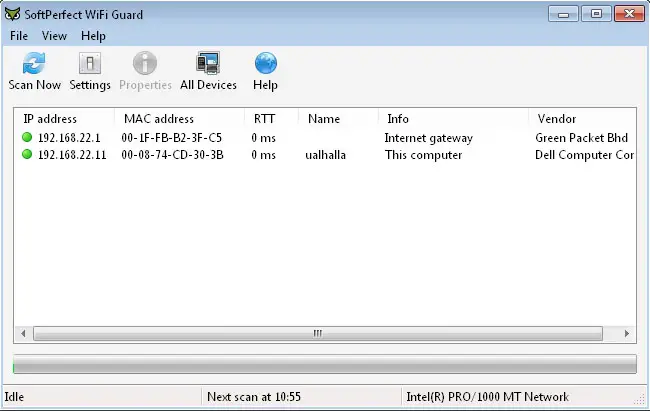
The application is designed for small wireless network where computers normally connect using a Wi-Fi adapter but can also be used on computers with standard Ethernet network adapter. The application can detect computers and devices that are connected to your network and display their individual IP and MAC addresses. It pings computers and other network devices and displays the ones that are alive.
It can also detect firewalled computers that don’t respond to ping. When the application detects an unknown device on your network, it will immediately alert you on your screen. The application scans your network at specific intervals, which can be configured according to your preference, to see which devices are connected.
On the other hand, if you want to completely uninstall McAfee Security Scan Plus from your computer, download and install Revo Uninstaller Freeware 2.0.0. Follow the instructions to download and unpack. Just install and run the application. Select McAfee Security Scan Plus from the list of applications and click “Uninstall”. Follow the instructions after that.